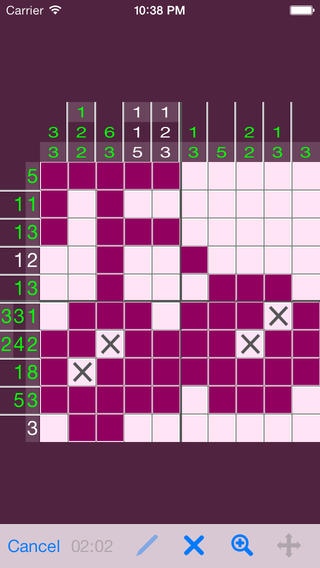PicGrid - picross puzzle 2.2.1
Paid Version
Publisher Description
PicGrid is logic puzzle, where the player must reveal a hidden picture by coloring the correct blocks in a grid. The player uses number clues around a grid to create a picture. Each clue indicates a group of contiguous squares of foreground color. Between each group of foreground color there is at least one empty square of background color. There is always only one solution for each puzzle. Number clues will turn green if you place all blocks in a grid in the correct sequence. PicGrid offers: - 250 puzzles over 3 board sizes, - User-friendly interface, - Puzzles are pictures not patterns, - All puzzles available at the start, - Random color schemes, - Low battery consumption. PicGrid is also known by many other names, including Picrosses , Nonograms, Paint by Numbers, Griddlers, Pic-a-Pix, Pixel Puzzles, Crucipixel, Hanjie, Armor Picross, Japanese Crosswords, Paint by Sudoku, Logic Square, Pocket Pix, Obrazki logiczne, Zak dovan obr zky. Buy PicGrid now!
Requires iOS 4.3 or later. Compatible with iPhone, iPad, and iPod touch.
About PicGrid - picross puzzle
PicGrid - picross puzzle is a paid app for iOS published in the Action list of apps, part of Games & Entertainment.
The company that develops PicGrid - picross puzzle is Michal Dojtrowski. The latest version released by its developer is 2.2.1.
To install PicGrid - picross puzzle on your iOS device, just click the green Continue To App button above to start the installation process. The app is listed on our website since 2009-02-23 and was downloaded 4 times. We have already checked if the download link is safe, however for your own protection we recommend that you scan the downloaded app with your antivirus. Your antivirus may detect the PicGrid - picross puzzle as malware if the download link is broken.
How to install PicGrid - picross puzzle on your iOS device:
- Click on the Continue To App button on our website. This will redirect you to the App Store.
- Once the PicGrid - picross puzzle is shown in the iTunes listing of your iOS device, you can start its download and installation. Tap on the GET button to the right of the app to start downloading it.
- If you are not logged-in the iOS appstore app, you'll be prompted for your your Apple ID and/or password.
- After PicGrid - picross puzzle is downloaded, you'll see an INSTALL button to the right. Tap on it to start the actual installation of the iOS app.
- Once installation is finished you can tap on the OPEN button to start it. Its icon will also be added to your device home screen.